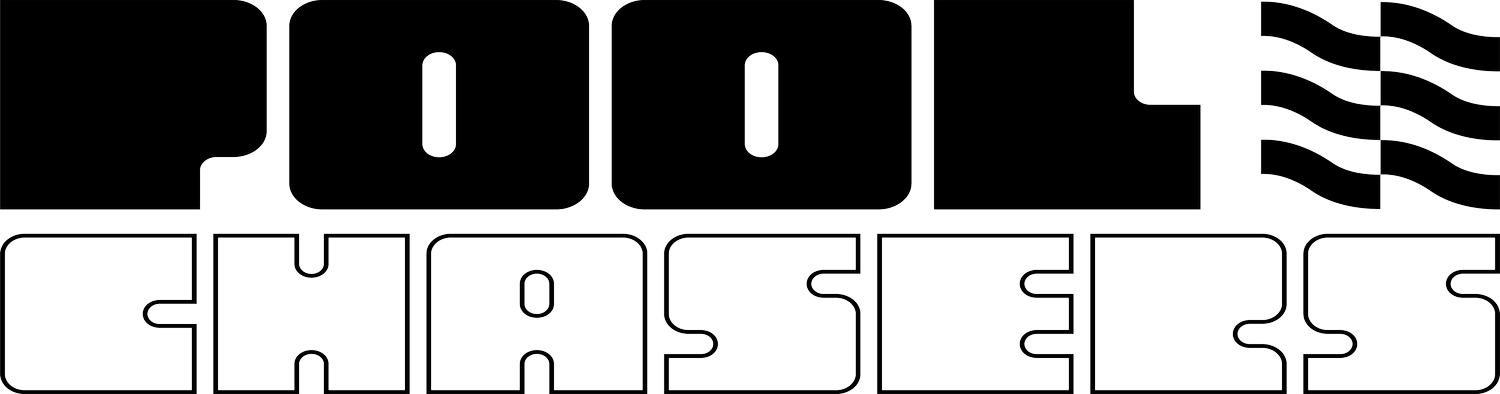Episode 99: Pentair IntelliCenter Overview with Kevan Cooper



Listen to the episode on Apple Podcasts, Spotify, Stitcher, Soundcloud, Google Podcasts, Youtube, or on your favorite Podcast platform
In this episode, we had the pleasure of sitting down remotely with Kevan Cooper who is the Sr. IOT Product Manager for Pentair. We asked Kevan to give us an overview of Pentair’s new flagship automation product the IntelliCenter. We first saw the IntelliCenter control system at a trade show a few years ago and were very impressed, we could tell that Pentair took the time to put together a quality product. We were excited for the touchscreen technology, the over the air updates, and the ability to adapt as the homeowner updates their system. Kevan breaks down each of those with us throughout the episode. We also discuss the difference between the IntelliCenter and Pentair’s other products the EasyTouch and IntelliTouch. One of our favorite things about the product is that Pentair created an IntelliCenter Upgrade Kit that can convert either the EasyTouch or IntelliTouch to an IntelliCenter. We had a great time talking with Kevan and we hope you enjoy the episode.
Connect with Pentair
Resources Mentioned
Episode Sponsors
Episode 99: Pentair IntelliCenter Overview with Kevan Cooper transcript powered by Sonix—easily convert your audio to text with Sonix.
Episode 99: Pentair IntelliCenter Overview with Kevan Cooper was automatically transcribed by Sonix with the latest audio-to-text algorithms. This transcript may contain errors. Sonix is the best audio automated transcription service in 2020. Our automated transcription algorithms works with many of the popular audio file formats.
Tyler Rasmussen:
Hey, everybody. Thank you for joining us today on Episode ninety nine. The Pool Chasers Podcast. As always, our mission is to help educate and inspire in the form of a podcast. All right. So today's episode is all about the Pentair IntelliCenter. We first saw this product at a trade show where we got a thorough walkthrough of it. We could tell that Pentair took their time to deliver a quality product. We were very excited to see this come to market because of its adaptability. And over the air updates, I know many of us have gone on a service call to do an update. And I, for one, am very happy that they can do these over the air now instead of me being out in the heat forever. One of our favorite features is that with the new app, you can set permissions for users. This is perfect for those AirBnb houses. They even came out with an upgrade kit, which is great for all those customers that have an EasyTouch or IntelliTouch that want to upgrade. So without further ado, please enjoy this episode with Kevan Cooper of Pentair.
Pool Chasers Intro:
Welcome to your go-to Podcast for the pool and spa industry. My name is Tyler Rasmussen and my name is Greg Villafana and this is the Pool Chasers Podcast.
Greg Villafana:
All right. Well, thank you so much for joining us today. We appreciate your time. Can you introduce yourself and your role at Pentair with us and the listeners?
Kevan Cooper is the Group Product Leader for Pentair’s I.O.T and Automation Products Portfolio
Kevan Cooper:
My name is Kevin Cooper and I'm the group product leader for Pentairs, I.O.T and automation product portfolio responsible for scoping, defining and launching Pentair I.O.T. and automation products and services.
Greg Villafana:
And how exactly did you get into the pool industry and then eventually on with Pentair?
Started 15 years ago in the smart home and wireless security space leading to working for Pentair.
Kevan Cooper:
That's interesting. So I started out Connected Products about 15 years ago in the connected home space for home entertainment. Then evolved after a number of years into the smart home space. And then from there I went to wireless security, which this sort of combined converged with Smart Home. And then I landed with Pentair. I knew I could leverage my background and experiences from the smart home space and to the connected pool space. And so here I am at Pentair.
Greg Villafana:
Again, as the pool industry been treating you well, so far so good.
Kevan Cooper:
It was a bit daunting at first to join an entirely new industry. But it's been really, really fun to learn this new industry and to see the tremendous opportunity connectivity has IOT has. And then the things that we can do with mobile apps in a single unified user experience. And I'll speak to that later on.
What is Pentair IntelliCenter?
Greg Villafana:
Very good. And today we're gonna be talking about the and IntelliCenter for those that may not know. Can you explain what that is exactly.
Kevan Cooper:
So IntelliCenter is our top of the line flagship IOT product. It is a control system for pool and spa. It uses the latest innovation from Pentair. It allows the user to easily and intuitively manage features for their pool or spa from anywhere in the world from our single unified app. In terms of some of the key features, it provides Real-Time proactive email alerts. It's getting real easy to use. User interface LCD capacitive touch screen has an optional Indore control panel. And again, it's got a mobile app interface for IOS and Android. And really what it does for us. It takes us to what we call our effortless pool experience again.
Does Pentair IntelliCenter need it’s own phone app?
Greg Villafana:
Does this need its own application for the phone or smart device?
Kevan Cooper:
Yes. So it has its own application it's IntelliCenter app. And it provides clear, invaluable information to the end user.
The phone app is different than the ScreenLogic app
Tyler Rasmussen:
And it's a separate app from ScreenLogic, correct?
Kevan Cooper:
Correct. And in terms of some of the differences between the IntelliCenter app and ScreenLogic, one major feature is that you can do things like circuit group control. So that allows you to control multiple devices, let's say light heater pump and attach them to one command so that with one command you could turn on off or ignore a schedule for multiple devices.
Kevan Cooper:
So that's been a really big feature set in terms of improvement from the screen logic, user experience.
Tyler Rasmussen:
And that's a really cool feature.
How is Pentair IntelliCenter different than the Pentair EasyTouch?
Greg Villafana:
Nice. And talking about ScreenLogic. How is the IntelliCenter different from the EasyTouch, just in general?
Kevan Cooper:
If you were to physically look at the devices, the first thing you'd notice would be the panel display. Intellicenter has a really nice, intuitive, capacitive touch screen display, whereas the easy touch system has a character display and it's almost I would equate it to going from from dos to Windows. And that to me is sort of the the biggest sort of physical difference in terms of functional difference from an installation perspective. That capacitive touch screen allows the installer to. Install and set up and configure the system a lot easier than using the old legacy character display as well as the end user. The user can now go to this really nice interactive touch screen to control, configure and manage versus go into the old sort of legacy character display of the EasyTouch system.
Has it been difficult building a touchscreen for the outdoor elements?
Greg Villafana:
Right. And has it been difficult building a touch screen for the outdoor elements? Because we know that there's been other touchscreen items out there that were a little bit difficult to use in a field.
Greg Villafana:
But it seems like you guys took your time and made this specifically for being out in the elements.
Kevan Cooper:
We've got really detailed and comprehensive regression testing. I mean, we probably have at least 50 test conditions for that particular screen. And that's the same process throughout not just a screen, but for a lot of the functionality. All of the functionality. I mean, we go through some pretty pretty rigorous regression testing and our requirements and standards are very high. And that has been a been good and bad good in that, you know, we want to be so perfect sometimes that the our ability to get to market. But again, you know, we're about quality. Right.
Kevan Cooper:
Another big difference is the IntelCenter system allows for over the air software updates. So we're constantly improving and hardening the system, providing new features, functionality, addressing any major and minor bugs. And we can now do all of this remotely via over the air updates versus having the EasyTouch system. It required a service call in someone that physically actually come out and connect the P.C. to the system to do these sort of software update and maintenance. So that's another major differentiator between IntelliCenter and EasyTouch.
Over the air software updates with no interruptions
Tyler Rasmussen:
Yeah. So that's a big upgrade coming from someone who did those out in the field. I mean those take good hour, two hours to get those kind of updates sometimes as far as connecting to their customers Wi-Fi and then figuring out how to upgrade everything. So there's a lot that that's going to change. I mean, I doubt that the majority of people, you know, would upgrade those every time because it's just a lot of time taken up. So that's really good that you guys can now fix something and quickly upgrade everybody's systems.
Kevan Cooper:
And it's a major selling point. And the way that we currently have the update plan, I have a scheduled cadence of every six months to have a major feature upgrade. And then every quarter we're doing bug fixes as well as a minor app enhancements. So there's always improvements going on every quarter through over the year updates for the IntelliCenter systems when there's an automatic update on an IntelliCenter.
Greg Villafana:
Is there anything that people should know when that's happening? Does it affect anything? It's say we're working on a pool or cleaning a pool and an update? What's actually happening?
Greg Villafana:
Is there any kind of interference?
Kevan Cooper:
In order for the update to be successful? The system has to be just up running and it has to be more importantly connected to the Internet, but it will not interrupt any normal function of the system. OK.
Convert EasyTouch or IntelliTouch with IntelliCenter Upgrade Kit
Greg Villafana:
And can you convert an EasyTouch to an IntelliCenter?
Kevan Cooper:
So we just recently introduced IntelliCenter Upgrade Kits back in February. And basically what these kids do is they allow you to retrofit an EasyTouch system and basically make it IntelliCenter capable. What this does is it allows you to retrofit your your existing system without making the investment into a full IntelliCenter kit or system.
Tyler Rasmussen:
So what you need to know how many relays are being used and things like that to order the correct one.
Kevan Cooper:
Well, you just need to know what's currently supported with the EasyTouch system. If you want to do a like for like replacement in terms of devices supported, now you can't add on with these modular panels, if you will.
Greg Villafana:
And that means you would probably be able to get rid of the screen logic if you have a screen logic along with.
Kevan Cooper:
Absolutely. So this this would replace the ScreenLogic with IntelliCenter at. Oh, nice.
Tyler Rasmussen:
So are you saying you can go from, like, an EasyTouch four to and eight if you buy the right replacement?
Kevan Cooper:
Yes.
Kevan Cooper:
Would that come with extra relays or something, you could purchase extra relays to make that happen?
Tyler Rasmussen:
But it is possible, too. It is. Take a advice and convert it. That's cool. That's really cool.
How to ask for IntelliCenter Upgrade Kit at Distribution
Greg Villafana:
I'm curious for anybody listening that wants to do this almost right away. What would you ask for when going into the supply house distribution? What would you ask them behind the counter to get one of these upgrades?
Kevan Cooper:
It's just called IntelliCenter Upgrade Kit.
Greg Villafana:
Ok, perfect. Nice.
Key benefits and features for pool service professionals
Tyler Rasmussen:
And from an industry perspective. I mean, you talked a little bit of the features for the end user, but from a pool professional perspective, what are some of the key benefits and key features offered?
Kevan Cooper:
Again, I go back to the really nice touch screen over the air updates and then from from a service provider perspective, because this is true, IOT, we're able to collect a lot more data than we can from an EasyTouch system. So, for example, we're able to collect data around pool owner name, address, phone number. We can determine from analytics equipment on the pad installation information such as if the installation was successful, if it failed, if it was interrupted. We can look at data from the app and determine whether it is App performing optimally. You know, what's the load time on the app? What's the session duration? So that gives us some indication of usability. You know, typically if someone's in the app for a long time next, it can imply one or two things.
Kevan Cooper:
One is they really like the app or two. They may be having some sort of problem. You can also determine things like the actual screens access so we can see what features and functionalities or are actually being used. So from a service provider and dealer perspective, we can collect and gather a lot more data and have a lot more information about customer usability.
Tyler Rasmussen:
And that's a cool feature. It's much different than the EasyTouch.
Tyler Rasmussen:
Can you determine by determining which equipment is on there? Wasn't there something I'd heard about where it can offer possible upgrade options?
Kevan Cooper:
So one of the things that we are currently developing is a way that we could send push notifications to the app. And so by us being able to now gather this data on what's on the pad, we can go in and segment to say, hey, we know, you know, these users do not have, I don't know, the new micro by bright light. OK.
Kevan Cooper:
And then we could essentially. And this is under development.
Kevan Cooper:
We could send a promo via the the app, a push notification arrest or SMS campaign that says, hey, we are offering micro bright lights at, you know, a deep discount and this can all be handled through through the app.
Notifications under development
Tyler Rasmussen:
So let's say there's a single speed pump on the system. Could then you send out some type of program that says, hey, we're look at the and Intelliflo.
Kevan Cooper:
So, so raible to get that data now. But in terms of actually being able to push that notification out, that's under development. But we expect to have that functionality by the end of the year because, you know, as I came on board to Pentair, that was one of the first things I saw in terms of opportunity around data and analytics because I was able to do that in the smart home space. But you can also do things like you can look, for example, and let's say they have, I don't know, lights or pump and they may not be using it. Right. And it could be a situation where they may not know how to use it. So you could discern to say, hey, you know what? The these users have these products. They're not using them. Let's push them some more information about how to use these products. Right. So that there's a lot you can do when you have a deeper, intimate, more intimate relationship with the customer. And that's what IntelliCenter in, you know, advanced Iot analytics gives us.
Tyler Rasmussen:
Right. What the service professional have the option to turn those on or off or I mean, you're saying go to the app. Is that going to go directly to the homeowner?
Kevan Cooper:
You mean in terms of the notifications? Yeah, yeah. Those those are custom notifications that would have to be triggered and initiated and crafted by either the the dealer or service provider.
Tyler Rasmussen:
So you'll be giving us the option to do that. Right. That's really cool. That's awesome.
Kevan Cooper:
That tool allows the service provider to have a aggregate view across their entire base of connected customers.
Tyler Rasmussen:
Right. So then the equipment was installed and that's the builder put it in everything correctly.
Tyler Rasmussen:
Then you would be able to see basically what is what equipment is on that pad? Correct. That's pretty awesome.
Kevan Cooper:
And like, again, you could also see what's what's actually being used in terms of, let's say they have a pump, but they don't have any schedules. Right. You can say, you know, you're missing out on this wonderful feature. Here's how you use it. All right.
Tyler Rasmussen:
Yeah, that's really cool function.
Lyon Financial Ad:
We're proud to announce Lyon Financial as a sponsor since 1979, they have helped make backyard dreams come true nationwide. Lyon Financial is a specialist in pool financing solutions, offering low rates, long terms and unmatched customer service Lyon Financials. Experience is unique to pools, not just any type of loan. They are a partner with both the homeowner and the pool builder until the project is completed. Insuring pool professionals are paid on time and in full. It is absolutely free for pool contractors to partner with Lyon Financial to grow their business in financial is committed to providing an excellent customer service experience. Homeowners will never be charged a consulting fee or prepayment penalties, and pool builders will never be charged a swipe fee for accessing their own hard earned money. When it comes to something as important as a pool and all the memories that come with it work with true professionals who have your best interest in mind. With more than 41 years experience in specializing in pool financing solutions, why trust anyone but the experts? For more information, contact Lyon at eight seven seven seven five four five nine six six. Go to Lyonnefinancial.net/poolchasers or click the link below.
Pool side remote for IntelliCenter
Tyler Rasmussen:
Talked about the IntelliCenter app itself a little bit, but is there there's also a remote control option. I'm thinking it.
Kevan Cooper:
There is a poolside remote that they could use in addition to the the mobile app. Obviously, that's locally only.
Greg Villafana:
But if somebody had, like AirBnb or something, maybe that remote poolside would be a nice option. That way you wouldn't have to tell somebody to download an app or even go buy the equipment. But if they can easily access a remote that way. That could be a good benefit, right?
Kevan Cooper:
That would be the ideal use case for that. Yes. Nice.
Best practices for installing IntelliCenter
Tyler Rasmussen:
Thank you for that. So let's say you're not doing the upgrade. You're installing it a brand new one. What are some best practices that pool professionals should take in terms of the installation process? Right. Is there anything that's special as far as installing this compared to an EasyTouch or something else? Is there a different type of process?
Kevan Cooper:
I go back to the touch screen. It is so intuitive that it simplifies the installation process a lot more than the EasyTouch. So, for example, it's wizard based. So instead, you have to try to figure out and guess what the next step is? The wizard guide you through the installation process.
Tyler Rasmussen:
Say not to click through a million buttons anymore.
How Wizard can help assist during installation process
Greg Villafana:
Oh, nice. So for people that don't know what that is, what is what does that mean exactly? What does a wizard.
Kevan Cooper:
So basically it's a step by step sort of walk through to the installation setup process.
Kevan Cooper:
Do it kind of takes you from point A to point Z and see you. So you're not having to. It. Minimizes the need for the installer to actually you've been referred to a manual, it is so intuitive. So what it does is it probes you with questions. This is what do you want to do next? And then it directs you versus giving you sort of this this screen with all of these functions that you can manually configure, it guides you.
Amazon Alexa for IntelliCenter
Greg Villafana:
Nice. And that's all done on the actual touch screen of the IntelliCenter. Yes. Yep. Nice cares about the Amazon, Alexa. How easy is that for people to setup? I'm assuming that's something more that the homeowner would do. Or is that something a technician could do? Or a pool service company?
Kevan Cooper:
The good thing about this is that the Aleksa skill is built into the system. So it's not like an add on. So it's already built in.
Greg Villafana:
Ok. So you're pretty much you have the Amazon Alexa app on your phone.
Greg Villafana:
It's on the Pentair and you're pretty much pairing them.
Greg Villafana:
You guys have already put together all the skills in terms of like the actual communication demands, like tell Pentair to turn on my heater to one hundred and four degrees or whatever. It's already in there. The commands on how to say already in there. Correct.
Greg Villafana:
Very cool. Yeah, we love that feature for sure. That's definitely one. It's not utilized a whole lot, but I mean as far as our customers. But I think it's really awesome to tell your pool what to do.
Greg Villafana:
The best way to flex in the back backyard. You know, a homeowner wants to do it from their watch or the Alexa. That's a very, very cool thing to have.
Pairing IntelliCenter to wireless router
Tyler Rasmussen:
Yes. Let's let's talk about pairing the IntelliCenter to the wireless router. What's that process look like?
Kevan Cooper:
So there's also a wizard process for connectivity and pairing through the touch screen, it walks you through how to configure in here to your will. First connect to your your local network, SSID. and it walks. You go through that entire process and then it walks you through a testing process in terms of signal stream. And again, that's all sort of mapped out, flowed through the On-Screen Guide.
Tyler Rasmussen:
So it can test signal strength from the board. Correct. That's much different. What information we need to know to input into there from the homeowner.
Kevan Cooper:
Primarily the SSID. And password up your SS I.D. and then log in the network password. Yes, the credentials.
Tyler Rasmussen:
Ok. And that was your process just part of the original installation or is it a separate process?
Kevan Cooper:
It's actually a separate process. So once you go through the system setup, the basic system setup, then there is a sort of a communications or connectivity set up process that happens after the system setup. OK, very good.
Explaining the IntelliCenter as an option to homeowners
Greg Villafana:
Thank you. And what do you think is the best way to explain the IntelliCenter to a homeowner? You know, because we're taught it's always a little bit tricky with all the new products out there. When you're in the backyard and you're kind of sizing everything up and when you figure out that an IntelliCenter might be the best option for them. What do you think the best sort of conversation looks like in explaining it to them?
Kevan Cooper:
I'd say if you want the best pool automation system available in an industry today, a system that allows you to manage intuitively manage your features, the app and the system that can grow as your needs grow.
Kevan Cooper:
And then finally, a system that states current with the latest technologies, with Odilia upgrades, then you need an IntelliCenter.
Greg Villafana:
Yeah, I like that.
Greg Villafana:
Especially the part about as you're adding additional things to your pool backyard that it's going to have know sort of the strength and the options to do so like that. And just being a touch screen, I think that for some reason the touch screen looks so much more like something you would see inside their house. So if you had a brochure or you're showing it to them on I pad or something, I think they can relate to something that looks like IntelliCenter better than, you know, something that might look a little bit more technical.
Kevan Cooper:
Right. And it goes back to you know, you look at what the display looks like on the EasyTouch sets. Looks pretty technical, right? I wouldn't the average sort of pool owner would look at that, care to display and say, hey, man, this this looks like it's some heavy duty technical work. But when you look at the LCD display with really nice consumer friendly icons, it changes how you view the product. Right.
Greg Villafana:
And the cool thing is that you don't have to label the intel a center anymore. Right. And the sticker pack that comes with the EasyTouch, you ought to do that with the IntelliCenter since it's all digital and built in inside the actual.
Greg Villafana:
Exactly. Yeah, that's a really cool feature because those little stickers are they can be tricky sometimes. Sometimes they don't get labeled correctly.
Tyler Rasmussen:
Yeah. Same I always forget to read label on. So then you're stuck figuring out yourself.
Greg Villafana:
Right. But it is still your responsibility. Correct. And make when you're going through the wizard and it's prompting you through the different thing that you are labeling.
Kevan Cooper:
You know, features and Ranglin appropriately or something that you are familiar with. Yes.
Common questions asked by pool professionals
Greg Villafana:
Ok. And what are some of the most commonly asked questions by, you know, the industry professionals?
Kevan Cooper:
That's a good question.
Kevan Cooper:
I think the biggest one is what we've already addressed, and that is what is the difference between IntelliCenter and our existing offering?
Kevan Cooper:
EasyTouch. And until a touchdown think I've been clearer about the differentiators over the year up to the LCD capacitive touch screen and then the ability to get more data from the back and cloud and to have a more intimate relationship with the customer in terms of in the future being able to send out custom push through notifications based on specific segments like do I have an I have three or not? Do I have micro bright? If I have my cool bright, am I using it? All right. So it is a really, really important information. Another piece on the operational side is really getting information around the installation experience. So with Intel Center through the app and through the system itself, we're able to determine, at least with a reasonable degree of accuracy, the duration of an installation. And we can also determine through the wizard process if an installation is incomplete or if an installation fails. So that allows us to be more proactive. And there may be indications that there are fundamental improvements that we need to make in our process that we wouldn't otherwise have information on.
Greg Villafana:
Interesting. Is it easier for. Call center to communicate with the IntelliCenter. If anybody needs help with anything.
Kevan Cooper:
Still because of the connectivity. Now the call center can be proactive. So one thing we can look at is connectivity. And if the system has lost connectivity. The call center can get a notification and says, hey, this customer's out of it, doesn't have connectivity. Let's make a proactive call. Is there you know, is there an outage system down? So there are. Proactive. We can get proactive information. That would give us diagnostics or help helpless in the diagnostic process so that we could be proactive versus someone calling them saying, hey, my network's down or my system's not connected.
Tyler Rasmussen:
I mean you can call in if you're installing it and they can kind of walk you through some of the process a little bit.
Kevan Cooper:
That is well. So we do provide that that support as well.
Tyler Rasmussen:
And I'm sure it's that make it a little easier than for for the call center to see which steps maybe you're at when that's provided.
Kevan Cooper:
If they're at that point, they've got they're not connected, then we don't really have that information. So if they're having trouble getting connected, see, the call center really can't they don't have that connectivity to do the diagnosis.
Tyler Rasmussen:
But if you connected it to the Internet and then you are having trouble with, let's say, the wizard or something, you're having trouble with the insulation parts, could they see kind of where you're at?
Kevan Cooper:
They couldn't necessarily see where you are, but they could what they could do is the alerts that the user would get on. So that's another thing that until a center provides is proactive alerts on on issues. And the call center or our support team could get the same alerts.
Greg Villafana:
That's crazy. It's almost like an alarm company if something's not working correctly or not responding where you set off an alarm, call you or whatever. That's right.
New features being added
Kevan Cooper:
And again, it goes back to our value prop., our message around creating an effortless pool experience. So we're we're constantly, proactively managing and monitoring your pool. So you don't have to worry about it. And if there is an issue, will notify you. And that is really ultimately where we want to drive our ILD tea user experience is around this whole concept of an effortless pool.
Tyler Rasmussen:
All right. Are there any other newer features?
Kevan Cooper:
We're adding connected heater. We're adding until a valve. We're looking at support for more than two bodies of water. I think that that pretty much covers the major anchor features. Is that what we wanted to get connected heater in the device eco system? We already have a pump, but we'll be supporting the master temp. Forty five. Heater. By mid August. Oh, and again, that's another big differentiator is that we can provide you with these new features and functionality without anyone showing up. Right. All this is pushed through over the year updates.
Where to get trained on Pentair IntelliCenter?
Greg Villafana:
And where can people get trained on the IntelliCenter?
Kevan Cooper:
In terms of our dealers and builders, our regional sales teams are offering training all the time. So that's that's the one avenue. Then we have automation experts or specialists for each region. And they're also doing training as well. So if you don't know who your automation's specialist is for you're given reason, contact, territory rep or contact, actually, you can contact Pentair support.
Tyler Rasmussen:
I'll put you in touch with the right person.
Kevan Cooper:
They'll put you in touch with the right person. Very good. Thank you.
Kevan Cooper:
Yeah. Any anything else that you want to touch? Basically Intel Center.
Kevan Cooper:
Again, it is our flagship IOT product expandable. And it stays up to date without any additional investor. You think about what I just talked about in terms of new features and functionality. That's on the roadmap. You're getting that free. Right. So once you buy the unit, I guess that we're constantly looking for ways to improve the experience. And we're doing that through software and we push those software updates. You know, typically my schedule now is probably once every six months to have new major anchor feature functionality. And for the end user, you're basically getting a system that is constantly upgrading at no extra cost. And to me, that that's a very strong value prop value statement and reason to buy.
Tyler Rasmussen:
Yeah, definitely. We really, you know, like the product we've spent time at the trade shows getting walk through them and things like that and really enjoy that, you spent time, you know, putting it out there. You know, like you said, it can be a kind of double edged sword. But when you guys do release something, I think it's definitely quality. And we appreciate that from a service industry standpoint, because we want something that we can back and support and the feel that we know is going to last for the customer. So we really appreciate that.
Kevan Cooper:
Good. You're welcome.
Tyler Rasmussen:
Well, thank you so much for joining us on the podcast today, we appreciate your time.
Tyler Rasmussen:
I think it is a great interview, so thanks for having me. And if you have any other questions or are looking for more information, we've got a lot of available on Pentair.com site
Kevan Cooper:
Perfect. Thank you. All right. So much.
Tyler Rasmussen:
Hey, Paul Chasers. Thanks for checking out this episode. Did you know that each episode has its own page on our Web site? This is where you can find more information about the guests and episode topic, as well as all the resources that we discussed throughout the show. To get to the Web page, click the link below. Also below, you will find links to the sponsors of the show, as well as links to follows on our social media channels. On our channels, you will find some of our favorite clips. And bonus material, please follow us on Instagram, Facebook, Twitter and YouTube. Our tag is pole chasers. We also have a Facebook group for the Pool Chasers community. Here you will find like minded professionals all looking to make each other better. One last thing. If the episode has brought you value. Please check out our patrie on page to support us. And if you could, please write and review the podcast. We would love to hear what your favorite topics are. Thank you for your time and your ear. See you out there Pool Chasers.
Automatically convert your audio files to text with Sonix. Sonix is the best online, automated transcription service.
Sonix uses cutting-edge artificial intelligence to convert your mp3 files to text.
Get the most out of your audio content with Sonix. Here are five reasons you should transcribe your podcast with Sonix. Better audio means a higher transcript accuracy rate. Sonix converts audio to text in minutes, not hours. More computing power makes audio-to-text faster and more efficient. Are you a podcaster looking for automated transcription? Sonix can help you better transcribe your podcast episodes. Rapid advancements in speech-to-text technology has made transcription a whole lot easier. Do you have a lot of background noise in your audio files? Here's how you can remove background audio noise for free.
Sonix uses cutting-edge artificial intelligence to convert your mp3 files to text.
Sonix is the best online audio transcription software in 2020—it's fast, easy, and affordable.
If you are looking for a great way to convert your audio to text, try Sonix today.
Show Notes (Time-Stamped)
01:26 - Kevan Cooper is the Group Product Leader for Pentair’s I.O.T and Automation Products Portfolio
01:50 - Started 15 years ago in the smart home and wireless security space leading to working for Pentair.
02:57 - What is Pentair IntelliCenter?
04:03 - Does Pentair IntelliCenter need it’s own phone app?
04:18 - The phone app is different than the ScreenLogic app
05:06 - How is Pentair IntelliCenter different than the Pentair EasyTouch?
06:18 - Has it been difficult building a touchscreen for the outdoor elements?
08:04 - Over the air software updates with no interruptions
09:38 - Convert EasyTouch or IntelliTouch with IntelliCenter Upgrade Kit
11:12 - How to ask for IntelliCenter Upgrade Kit at Distribution
11:31 - Key benefits and features for pool service professionals
14:18 - Notifications under development
18:14 - Pool side remote for Intellicenter
18:50 - Best practices for installing Intellicenter
19:42 - How Wizard can help assist during installation process
20:29 - Amazon Alexa for IntelliCenter
21:43 - Pairing Intellicenter to wireless router
23:06 - Explaining the IntelliCenter as an option to homeowners
25:42 - Common questions asked by pool professionals
29:48 - New features being added
31:14 - Where to get trained on Pentair IntelliCenter?